Creating interactive videos is a breeze with Ivory Studio’s editor
With the editor, you can easily add interactivity to new or existing videos. The editor works very intuitively, so you can get started right away. Create moments of choice and branched storylines or add interactive layers to your videos. Add buttons and forms or make specific parts of your video clickable. Of course, all of the interactive elements can be designed to match your corporate identity.
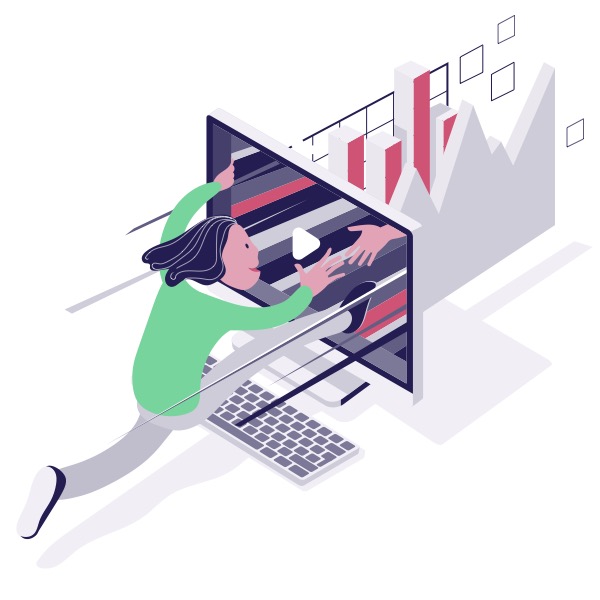

Easy to use
Lean and mean: Ivory Studio’s video editor is a powerful tool with endless possibilities, still it is very intuitive and easy to use. In no time you’ll be up and running, bringing your creative ideas to life.
Cloud based platform
No more downloads and updates: Ivory Studio is a cloud based platform. That means your software is always up to date. It also means you can continue working on your video project anywhere and anytime. Just log in and pick up where you left off.
Tailored to your needs
Although our editor already has extensive possibilities, you may have specific wishes for your video project. We are happy to look into the possibilities for a tailor-made solution. Got wild ideas? Challenge us!
Editor features

Clickables
Buttons & hotspots

Branching
Multiple storylines
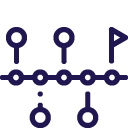
Navigation

Lead generation
Data capturing forms, email & WhatsApp
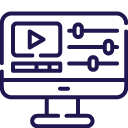
Gamification
Quizzes, polls, scoring & surveys
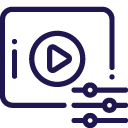
Overlays
E.g. interactive pop-ups

Personalisation
Data-driven, dynamic content
Add more value to your...
Marketing
video
- Add contact forms to collect data
- Let viewers contact you via email & WhatsApp
- Link to your social media profiles
- Design buttons to match your brand’s identity
- Use gamification in your campaign to drive engagement
E-Learning
video
- Add chapters so that users can skip elements that aren’t relevant to them
- Branching: every moment of choice
- leads to a different route through the video
- Personalise the video to further increase the relevance
- Test the acquired knowledge with a quiz
Explainer
video
- Add menus to allow users to pick up where they left
- Add pop-ups with additional information
- Switchable video: add different perspectives for the viewer to watch
- Personalisation: give each viewer a unique learning experience
