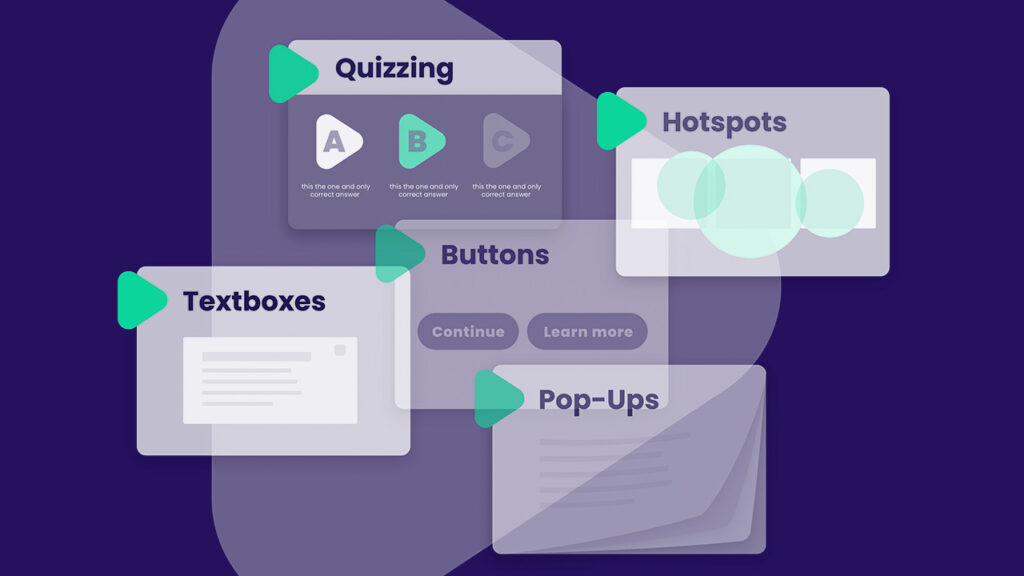A common pitfall when creating interactive videos is that, in your enthusiasm, you want to add too much interactivity. The result is that it no longer serves a purpose, it distracts from the narrative and becomes a gimmick. A shame! So, how do you carefully add interactivity? The key is to look closely at your message and objectives. Let us help you with some examples from our Partners.
Straightforward goal? Add a call-to-action button.
Let’s say your video has a clear and straightforward message and goal. For example, a marketing video to generate more traffic to your website. In that case, you don’t want to distract viewers too much from said goal. Simply adding a CTA button will do the trick.
Example case: Find your skincare routine for Elizabeth Arden by Spiel Creative.
In this elegant video you go through the steps of your skincare routine. You get advice on which products suit which type of skin. At the end of the video, a serum is recommended. With a simple click you go to the cosmetic brand’s webshop where you can purchase the serum.
Want them to feel special? Make it personalised.
Relevance is key and in a continuous flood of video content, personalisation is a game changer! Reaching out to individuals is easier than ever with interactive video. Personal bits of data are automatically loaded from a database and plugged into the video. With one video, you can serve everyone a personalised and unique experience.
Example case: Welcome message for Arval by ZoomWorks.
Isn’t it great to pick up your new car? Arval makes this day extra special by sending you a personalised welcome message beforehand. In this video, the Arval team welcomes you and gives you detailed information about your car and lease contract. By adding personal data, like the customer’s name and the model of the new car, this service feels extra personal.
Want to generate leads? Add a contact form or WhatsApp button.
Interactive videos are great for lead generation. You can add a contact form or WhatsApp button to your video through which viewers can get in touch with you. Anyone that gets in touch with you through your video, can be included in your address file. Integrate with your CRM system and bingo! Let the potential leads start rolling in.
Example case: Recruitment video for De Essentie by VANDEPUNT.
In this interactive recruitment video you get to know De Essentie, a company in area development and urban planning. During the video, the company collects bits of information and preferences from you. At the end of the video, you can leave your email address if you want to receive more information. This way, De Essentie can easily get in touch with you as a potential candidate!
Transfer a heap of knowledge in a structured way? Add a menu.
When using interactive video as a tool to transfer a heap of knowledge, it helps if you offer information in a structured way. This allows users to navigate their way through various delineated topics. Topics they’re already familiar with can be skipped and complex chapters can be repeated.
Example case: Interactive assembly guide for De Zonweringfabriek by Visualchefs.
In this detailed instruction video you are guided, step by step, through the process of mounting sun blinds. The video starts with a clear menu. You can start and stop watching the video and resume where you left off. Difficult steps can be repeated and at the end of the video you can click through to other instruction videos. This clever strategy has dramatically reduced De Zonweringfabriek’s number of customer service calls!
Want to enrich your video with extra content? Add interactive overlays.
Some viewers want access to additional content, some don’t. So give them a choice! Adding interactive overlays gives you the opportunity to offer additional content in many different ways. It’s up to the viewer to decide whether or not to click on it.
Example case: Instruction video for Dr. Oetker by SMASH Studios.
In this instructional video, Dr. Oetker shows you how to prepare their pizzas for takeaway or eating on the spot. While watching the instructions, you can view additional information or products at various moments. Like that pizza cutter you see? One simple click takes you to the webshop where you can buy it.
Want to test knowledge? Add a pop quiz.
Interactive videos aren’t just entertaining: they are the perfect way to teach people something new, or give them instructions. And what better (and fun!) way to learn something than by testing the gained knowledge directly in a quiz?
Example case: Onboarding: Compliance for GVB by Film Nomads.
In this interactive onboarding video new employees are presented with questions related to their new position. A fun and entertaining way to practice their new role!
Want to create an immersive experience? Add branched storylines.
Are you trying to convey a complex story? Or want to keep your audience super engaged? To keep viewers hooked, you need to create an immersive experience and really make them involved in the story. The best way to do this is to present moments of choice where the viewer must choose between option A and option B. This creates a branched storyline with multiple outcomes. The viewer becomes part of the story by influencing its outcome.
Example case: Visit Germany for GNTB by our partner Spiel Creative.
In this video you are going on a treasure hunt in Germany. You can see and explore several tourist attractions and choose where you want to go next. A cool way to get to know different parts of Germany and get inspired for your next vacation!
Want viewers to see a different perspective? Make it switchable.
Sometimes it’s good to view things from another perspective. Luckily, with interactive video this is possible! By making the video switchable, the viewer can switch between different camera positions within the same scene. An awesome feature to highlight different sides or share different points of view.
Example case: interactive film Wanen by Sam de Vette.
How we experience reality is always subjective. That is what Sam de Vette wants to show us in his interactive film ‘Wanen’ (Delusions). He illustrates this very well by making the entire film switchable. At any moment, you can switch perspectives. What is Koen experiencing? And how different is Isa’s experience at the same time? An interesting viewing experience that makes you contemplate the subjectivity of reality.
Conclusion: goal and message first, interactivity second.
Long story short: the complexity level and choice of interactive elements depends entirely on what you’re trying to achieve. First get your goal and message straight, and then you can add interactivity accordingly.
In addition to the features mentioned above, tons of other features are available. Ivory Studio’s capabilities are continuously expanding and new features are launched regularly. Curious about our platform? Go ahead and check it out!